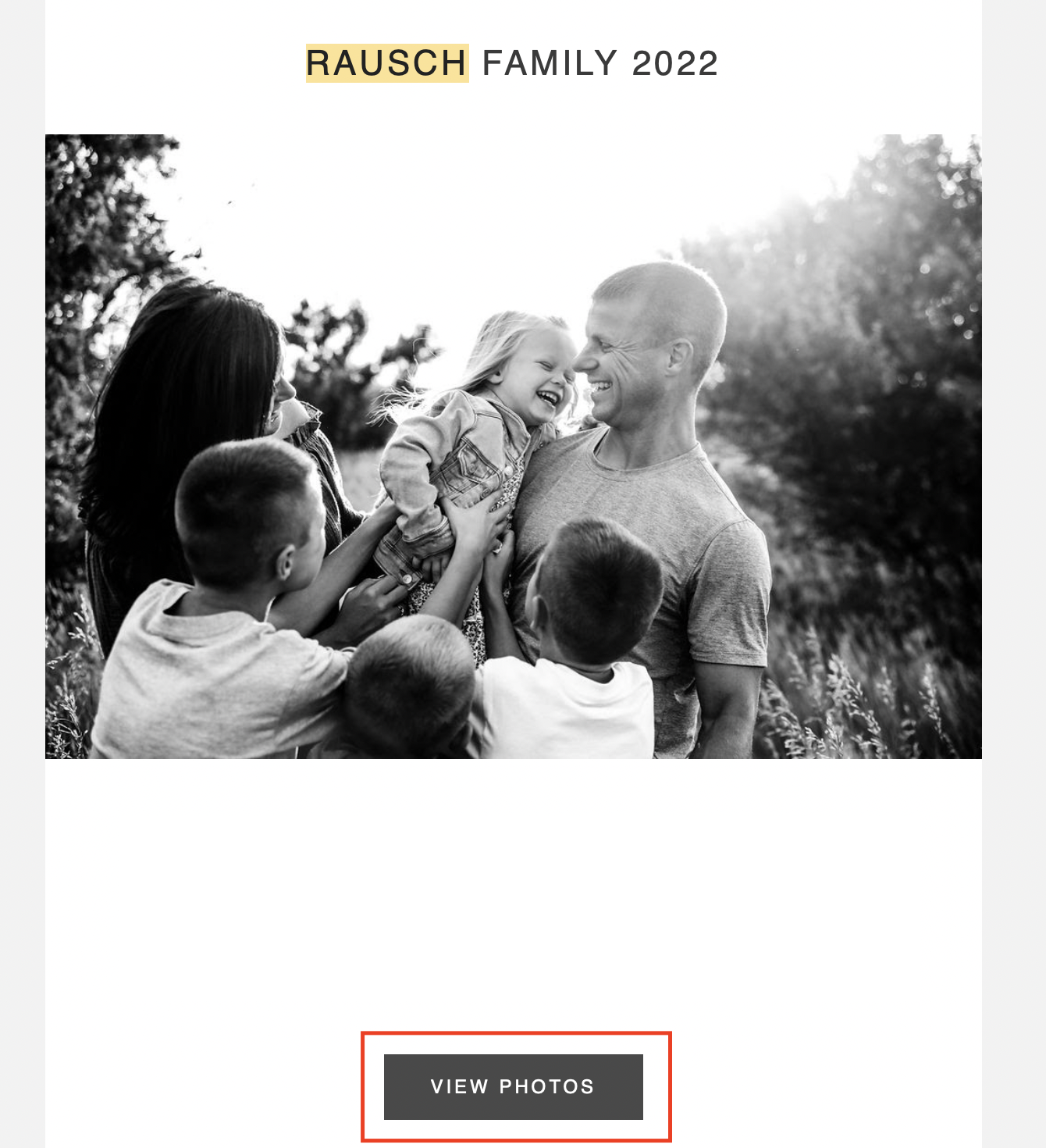How To Order in 4 Simple Steps
So you got your gallery back. Now what?
It’s finally here! The moment you’ve been waiting for! You just got the email that your photos are ready to view.
But now what?
You excitedly look through them all, scout out a handful (or maybe dozens 😉) of favorites. You send the link to your mom or bestie to show off your beautiful family.
But then what?
You spent so much time setting the date, prepping the family, buying the clothes, and getting it all together to make sure your images are perfect. Now make sure you didn’t do that for nothing! Because images weren’t meant to hide on a computer and never be seen again. And you sure as heck didn’t buy those awesome clothes and spend time taking pictures to forget they were ever taken.
Show. Off. Them. Memories!
Here’s four quick steps to ordering your faves:
Open your email from Chelsey and click the “view photos” button
2. Click “Print Store” in header under cover photo
3. Shop online to purchase print products or digital downloads to print/share wherever you choose. We offer a variety of print products from canvas to acrylic and so much more!
4. When your cart is full of your dream prints/digitals, you can check out online via PayPal or can choose “Offline Payment” to mail a check.
That’s it, it really is that simple to add them to your cart, check out online, and have your photos to show off and preserve your memories forever!
Have questions?
Don’t be shy! Shoot us an email at pushplayphotography@gmail.com. We are happy to help!
Need some inspiration on how to display your pics? Check out these client-shared photo of their favorite wall art and more!